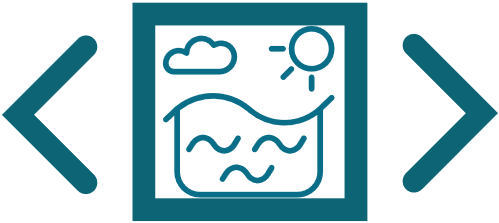Text files and CSV¶
Pandas¶
Data in tabular form? Use Pandas package
It can easily read and write text/ascii/csv files
Data is messy? Read the messy data and clean in Pandas
Pandas can deal with column renaming, missing values, column datatypes, date and time settings and timezones
Want to plot all numerical columns in the same axis? Pandas plotting method got you covered
Pandas documentation page has a 10 min guide to get you started
Exercise¶
We will use Pandas to do the following tasks
Read rainfall data (accessible from data/ directory) for 36 subdivisions in India
plot summer monsoon rainfall for all divisions for a given year
tidy the data and index it by date
plot time series for selected subdivisions
Data used here is provided by India Meteorological Department(IMD), Govt. of India and downloaded from here
import pandas as pd
import matplotlib.pyplot as plt
# read the data
df = pd.read_csv('data/rainfall_in_india_1901-2015.csv',na_values='nan')
# display first 5 rows
df.head()
| SUBDIVISION | YEAR | JAN | FEB | MAR | APR | MAY | JUN | JUL | AUG | SEP | OCT | NOV | DEC | ANNUAL | Jan-Feb | Mar-May | Jun-Sep | Oct-Dec | |
|---|---|---|---|---|---|---|---|---|---|---|---|---|---|---|---|---|---|---|---|
| 0 | ANDAMAN & NICOBAR ISLANDS | 1901 | 49.2 | 87.1 | 29.2 | 2.3 | 528.8 | 517.5 | 365.1 | 481.1 | 332.6 | 388.5 | 558.2 | 33.6 | 3373.2 | 136.3 | 560.3 | 1696.3 | 980.3 |
| 1 | ANDAMAN & NICOBAR ISLANDS | 1902 | 0.0 | 159.8 | 12.2 | 0.0 | 446.1 | 537.1 | 228.9 | 753.7 | 666.2 | 197.2 | 359.0 | 160.5 | 3520.7 | 159.8 | 458.3 | 2185.9 | 716.7 |
| 2 | ANDAMAN & NICOBAR ISLANDS | 1903 | 12.7 | 144.0 | 0.0 | 1.0 | 235.1 | 479.9 | 728.4 | 326.7 | 339.0 | 181.2 | 284.4 | 225.0 | 2957.4 | 156.7 | 236.1 | 1874.0 | 690.6 |
| 3 | ANDAMAN & NICOBAR ISLANDS | 1904 | 9.4 | 14.7 | 0.0 | 202.4 | 304.5 | 495.1 | 502.0 | 160.1 | 820.4 | 222.2 | 308.7 | 40.1 | 3079.6 | 24.1 | 506.9 | 1977.6 | 571.0 |
| 4 | ANDAMAN & NICOBAR ISLANDS | 1905 | 1.3 | 0.0 | 3.3 | 26.9 | 279.5 | 628.7 | 368.7 | 330.5 | 297.0 | 260.7 | 25.4 | 344.7 | 2566.7 | 1.3 | 309.7 | 1624.9 | 630.8 |
# display last 5 rows
df.tail()
| SUBDIVISION | YEAR | JAN | FEB | MAR | APR | MAY | JUN | JUL | AUG | SEP | OCT | NOV | DEC | ANNUAL | Jan-Feb | Mar-May | Jun-Sep | Oct-Dec | |
|---|---|---|---|---|---|---|---|---|---|---|---|---|---|---|---|---|---|---|---|
| 4111 | LAKSHADWEEP | 2011 | 5.1 | 2.8 | 3.1 | 85.9 | 107.2 | 153.6 | 350.2 | 254.0 | 255.2 | 117.4 | 184.3 | 14.9 | 1533.7 | 7.9 | 196.2 | 1013.0 | 316.6 |
| 4112 | LAKSHADWEEP | 2012 | 19.2 | 0.1 | 1.6 | 76.8 | 21.2 | 327.0 | 231.5 | 381.2 | 179.8 | 145.9 | 12.4 | 8.8 | 1405.5 | 19.3 | 99.6 | 1119.5 | 167.1 |
| 4113 | LAKSHADWEEP | 2013 | 26.2 | 34.4 | 37.5 | 5.3 | 88.3 | 426.2 | 296.4 | 154.4 | 180.0 | 72.8 | 78.1 | 26.7 | 1426.3 | 60.6 | 131.1 | 1057.0 | 177.6 |
| 4114 | LAKSHADWEEP | 2014 | 53.2 | 16.1 | 4.4 | 14.9 | 57.4 | 244.1 | 116.1 | 466.1 | 132.2 | 169.2 | 59.0 | 62.3 | 1395.0 | 69.3 | 76.7 | 958.5 | 290.5 |
| 4115 | LAKSHADWEEP | 2015 | 2.2 | 0.5 | 3.7 | 87.1 | 133.1 | 296.6 | 257.5 | 146.4 | 160.4 | 165.4 | 231.0 | 159.0 | 1642.9 | 2.7 | 223.9 | 860.9 | 555.4 |
# prints info of row and column types
# and the number of non-null values
df.info()
<class 'pandas.core.frame.DataFrame'>
RangeIndex: 4116 entries, 0 to 4115
Data columns (total 19 columns):
# Column Non-Null Count Dtype
--- ------ -------------- -----
0 SUBDIVISION 4116 non-null object
1 YEAR 4116 non-null int64
2 JAN 4112 non-null float64
3 FEB 4113 non-null float64
4 MAR 4110 non-null float64
5 APR 4112 non-null float64
6 MAY 4113 non-null float64
7 JUN 4111 non-null float64
8 JUL 4109 non-null float64
9 AUG 4112 non-null float64
10 SEP 4110 non-null float64
11 OCT 4109 non-null float64
12 NOV 4105 non-null float64
13 DEC 4106 non-null float64
14 ANNUAL 4090 non-null float64
15 Jan-Feb 4110 non-null float64
16 Mar-May 4107 non-null float64
17 Jun-Sep 4106 non-null float64
18 Oct-Dec 4103 non-null float64
dtypes: float64(17), int64(1), object(1)
memory usage: 611.1+ KB
# get the number of null values
df.loc[:,'YEAR':'DEC'].isnull().sum()
YEAR 0
JAN 4
FEB 3
MAR 6
APR 4
MAY 3
JUN 5
JUL 7
AUG 4
SEP 6
OCT 7
NOV 11
DEC 10
dtype: int64
# unique values in a column
df['SUBDIVISION'].unique()
array(['ANDAMAN & NICOBAR ISLANDS', 'ARUNACHAL PRADESH',
'ASSAM & MEGHALAYA', 'NAGA MANI MIZO TRIPURA',
'SUB HIMALAYAN WEST BENGAL & SIKKIM', 'GANGETIC WEST BENGAL',
'ORISSA', 'JHARKHAND', 'BIHAR', 'EAST UTTAR PRADESH',
'WEST UTTAR PRADESH', 'UTTARAKHAND', 'HARYANA DELHI & CHANDIGARH',
'PUNJAB', 'HIMACHAL PRADESH', 'JAMMU & KASHMIR', 'WEST RAJASTHAN',
'EAST RAJASTHAN', 'WEST MADHYA PRADESH', 'EAST MADHYA PRADESH',
'GUJARAT REGION', 'SAURASHTRA & KUTCH', 'KONKAN & GOA',
'MADHYA MAHARASHTRA', 'MATATHWADA', 'VIDARBHA', 'CHHATTISGARH',
'COASTAL ANDHRA PRADESH', 'TELANGANA', 'RAYALSEEMA', 'TAMIL NADU',
'COASTAL KARNATAKA', 'NORTH INTERIOR KARNATAKA',
'SOUTH INTERIOR KARNATAKA', 'KERALA', 'LAKSHADWEEP'], dtype=object)
# index by year
df_year = df.set_index('YEAR')
df_year.head(10)
| SUBDIVISION | JAN | FEB | MAR | APR | MAY | JUN | JUL | AUG | SEP | OCT | NOV | DEC | ANNUAL | Jan-Feb | Mar-May | Jun-Sep | Oct-Dec | |
|---|---|---|---|---|---|---|---|---|---|---|---|---|---|---|---|---|---|---|
| YEAR | ||||||||||||||||||
| 1901 | ANDAMAN & NICOBAR ISLANDS | 49.2 | 87.1 | 29.2 | 2.3 | 528.8 | 517.5 | 365.1 | 481.1 | 332.6 | 388.5 | 558.2 | 33.6 | 3373.2 | 136.3 | 560.3 | 1696.3 | 980.3 |
| 1902 | ANDAMAN & NICOBAR ISLANDS | 0.0 | 159.8 | 12.2 | 0.0 | 446.1 | 537.1 | 228.9 | 753.7 | 666.2 | 197.2 | 359.0 | 160.5 | 3520.7 | 159.8 | 458.3 | 2185.9 | 716.7 |
| 1903 | ANDAMAN & NICOBAR ISLANDS | 12.7 | 144.0 | 0.0 | 1.0 | 235.1 | 479.9 | 728.4 | 326.7 | 339.0 | 181.2 | 284.4 | 225.0 | 2957.4 | 156.7 | 236.1 | 1874.0 | 690.6 |
| 1904 | ANDAMAN & NICOBAR ISLANDS | 9.4 | 14.7 | 0.0 | 202.4 | 304.5 | 495.1 | 502.0 | 160.1 | 820.4 | 222.2 | 308.7 | 40.1 | 3079.6 | 24.1 | 506.9 | 1977.6 | 571.0 |
| 1905 | ANDAMAN & NICOBAR ISLANDS | 1.3 | 0.0 | 3.3 | 26.9 | 279.5 | 628.7 | 368.7 | 330.5 | 297.0 | 260.7 | 25.4 | 344.7 | 2566.7 | 1.3 | 309.7 | 1624.9 | 630.8 |
| 1906 | ANDAMAN & NICOBAR ISLANDS | 36.6 | 0.0 | 0.0 | 0.0 | 556.1 | 733.3 | 247.7 | 320.5 | 164.3 | 267.8 | 128.9 | 79.2 | 2534.4 | 36.6 | 556.1 | 1465.8 | 475.9 |
| 1907 | ANDAMAN & NICOBAR ISLANDS | 110.7 | 0.0 | 113.3 | 21.6 | 616.3 | 305.2 | 443.9 | 377.6 | 200.4 | 264.4 | 648.9 | 245.6 | 3347.9 | 110.7 | 751.2 | 1327.1 | 1158.9 |
| 1908 | ANDAMAN & NICOBAR ISLANDS | 20.9 | 85.1 | 0.0 | 29.0 | 562.0 | 693.6 | 481.4 | 699.9 | 428.8 | 170.7 | 208.1 | 196.9 | 3576.4 | 106.0 | 591.0 | 2303.7 | 575.7 |
| 1910 | ANDAMAN & NICOBAR ISLANDS | 26.6 | 22.7 | 206.3 | 89.3 | 224.5 | 472.7 | 264.3 | 337.4 | 626.6 | 208.2 | 267.3 | 153.5 | 2899.4 | 49.3 | 520.1 | 1701.0 | 629.0 |
| 1911 | ANDAMAN & NICOBAR ISLANDS | 0.0 | 8.4 | 0.0 | 122.5 | 327.3 | 649.0 | 253.0 | 187.1 | 464.5 | 333.8 | 94.5 | 247.1 | 2687.2 | 8.4 | 449.8 | 1553.6 | 675.4 |
# cell magic command to get plots inline
%matplotlib inline
# select a year and plot rainfall through jun-sep for all subdivision
df_year.loc[2003,['SUBDIVISION','Jun-Sep']].plot(x='SUBDIVISION',kind='bar',figsize=(12,4))
<AxesSubplot:xlabel='SUBDIVISION'>
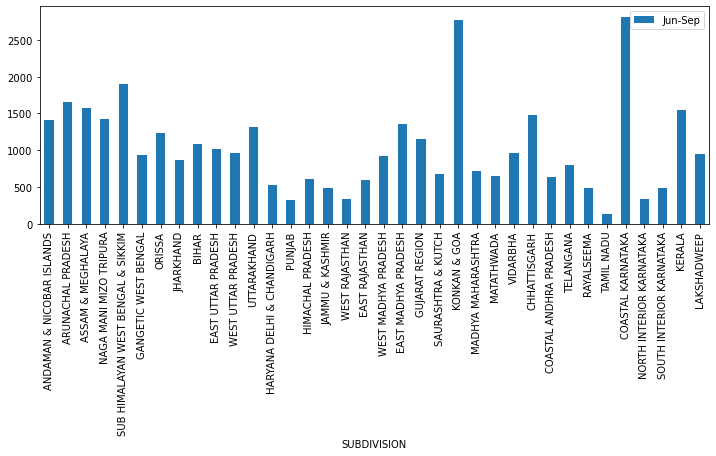
# function to convert datetime from strings to python recognized type for datetime
def tidy(df):
df = df.copy()
df['date'] = pd.to_datetime(df['year'].astype(str)+df['month'].astype(str),format='%Y%b')
return df.set_index('date')
# reorient the data so that dates become the index and
# drop the columns to the right of "ANNUAL" column
df_clean= (df.loc[:,'SUBDIVISION':'DEC']
.dropna(how='any')
.set_index(['SUBDIVISION','YEAR'])
.stack()
.reset_index()
.rename(columns={'YEAR':'year','level_2':'month',0:'precip','SUBDIVISION':'subdivision'})
.reindex(columns=['subdivision','year','month','precip'])
.pipe(tidy) # calls function tidy with preceeding dataframe as argument
.drop(columns=['year','month'])
)
df_clean.tail()
| subdivision | precip | |
|---|---|---|
| date | ||
| 2015-08-01 | LAKSHADWEEP | 146.4 |
| 2015-09-01 | LAKSHADWEEP | 160.4 |
| 2015-10-01 | LAKSHADWEEP | 165.4 |
| 2015-11-01 | LAKSHADWEEP | 231.0 |
| 2015-12-01 | LAKSHADWEEP | 159.0 |
# select data for Kerala and plot
df_krl = df_clean.loc[df_clean['subdivision']=='KERALA',['precip']]
df_krl.loc['1990':'2015'].plot(figsize=(21,3))
plt.suptitle("Monthly rainfall in Kerala",fontweight='bold')
Text(0.5, 0.98, 'Monthly rainfall in Kerala')
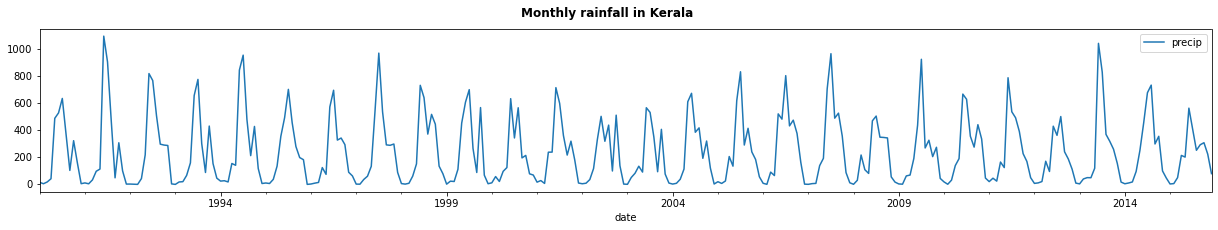
# select rainfall for Telangana state and join it to the dataframe for Kerala
df_tel = df_clean.loc[df_clean['subdivision']=='TELANGANA',['precip']]
df_join = df_tel.join(df_krl,lsuffix='_telangana',rsuffix='_kerala')
df_join.head()
| precip_telangana | precip_kerala | |
|---|---|---|
| date | ||
| 1901-01-01 | 6.9 | 28.7 |
| 1901-02-01 | 41.8 | 44.7 |
| 1901-03-01 | 7.8 | 51.6 |
| 1901-04-01 | 45.2 | 160.0 |
| 1901-05-01 | 22.0 | 174.7 |
df_join.plot(kind='box')
plt.suptitle("Rainfall distribution",fontweight='bold')
Text(0.5, 0.98, 'Rainfall distribution')
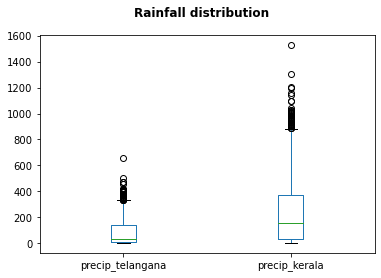
# groupby subdivisions and plot rainall time series for three selected subdivisions
selected_subd = ['KERALA','ARUNACHAL PRADESH','ASSAM & MEGHALAYA']
(df_clean.loc[df_clean['subdivision'].isin(selected_subd)]
.groupby('subdivision').plot(figsize=(12,4),xlim=('1990','2010')))
subdivision
ARUNACHAL PRADESH AxesSubplot(0.125,0.2;0.775x0.68)
ASSAM & MEGHALAYA AxesSubplot(0.125,0.125;0.775x0.755)
KERALA AxesSubplot(0.125,0.125;0.775x0.755)
dtype: object
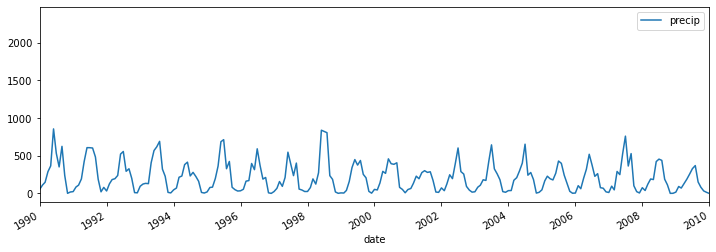
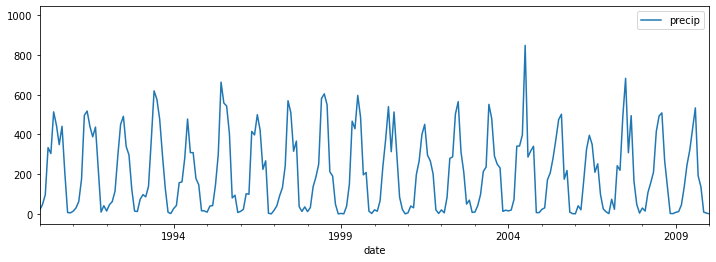
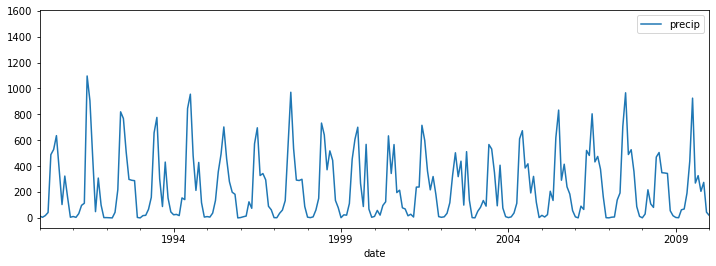
Further references:¶
Definitely checout Pandas documentation page.
A course of basic Pandas can be found in the realpython website.
Also checkout tomaugspurger blog on Modern Pandas